Creating potentials
Some readings (e.g. test leads, riser etc.) have "Potentials" property, allowing you to record potential values.
There are six standard potential types that are automatically created and available in every survey:
- ON - used as Pipe-To-Soil potential.
- OFF - used as Pipe-To-Soil potential without IR drop.
- NATIVE - used for structure potentials before any CP was applied.
- AC - used for alternating current (AC) potential.
- CONNECTED - used when recording potentials of coupons or galvanic anodes when they are connected to the pipe.
- DISCONNECTED - used when recording potentials of coupons or galvanic anodes when they are disconnected from the pipe.
To create new potential field for a test point reading press "Add potentials" button and select a type.
By default On and Off potential fields will be created. You can change this in settings.
If you have more than one refercne cell available (portable and stationary), you will be prompted to select a reference cell you would like to use for a selected potential type. Only one potential of a specific type with the same reference cell can be created for a single reading.
To view the name of the reference cell that the potential type is assigned to, press on the reference cell icon at the right side of the input field.
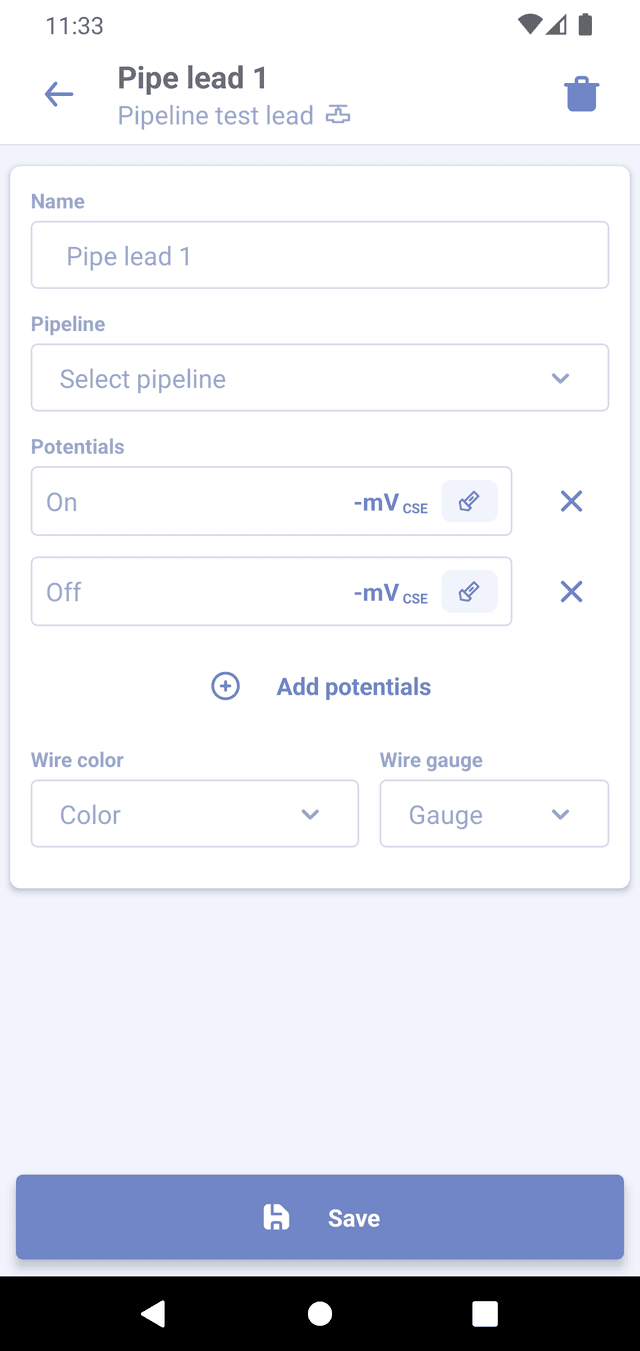
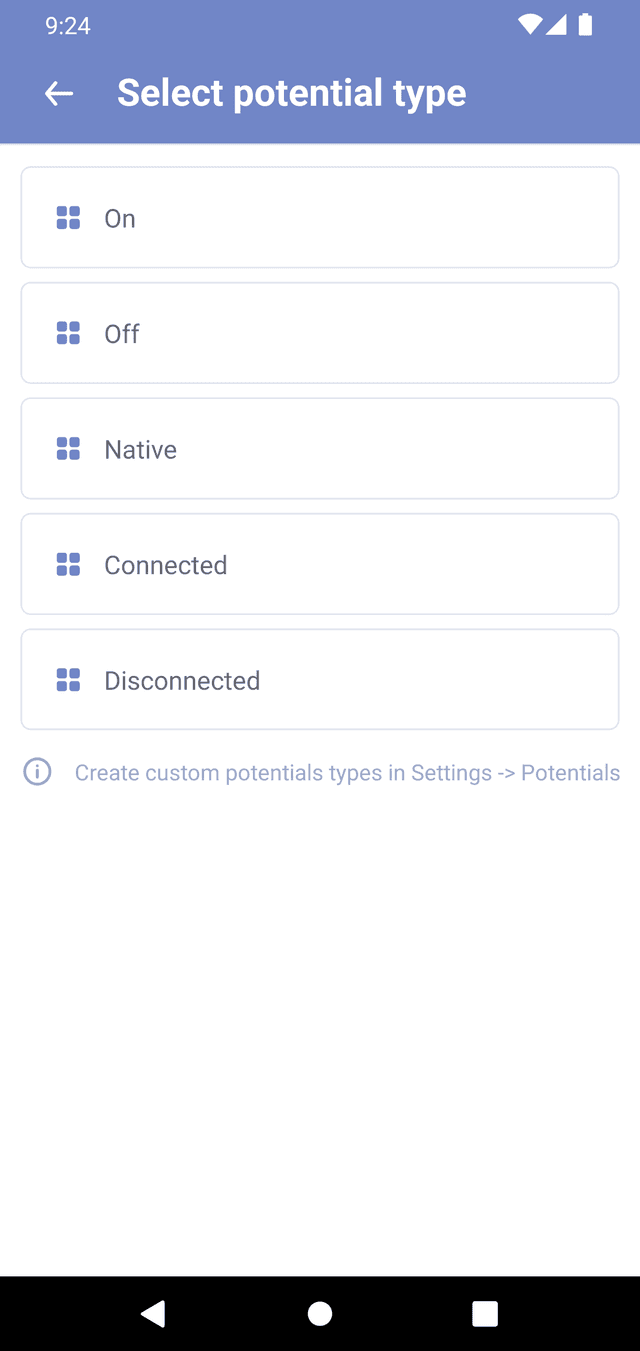
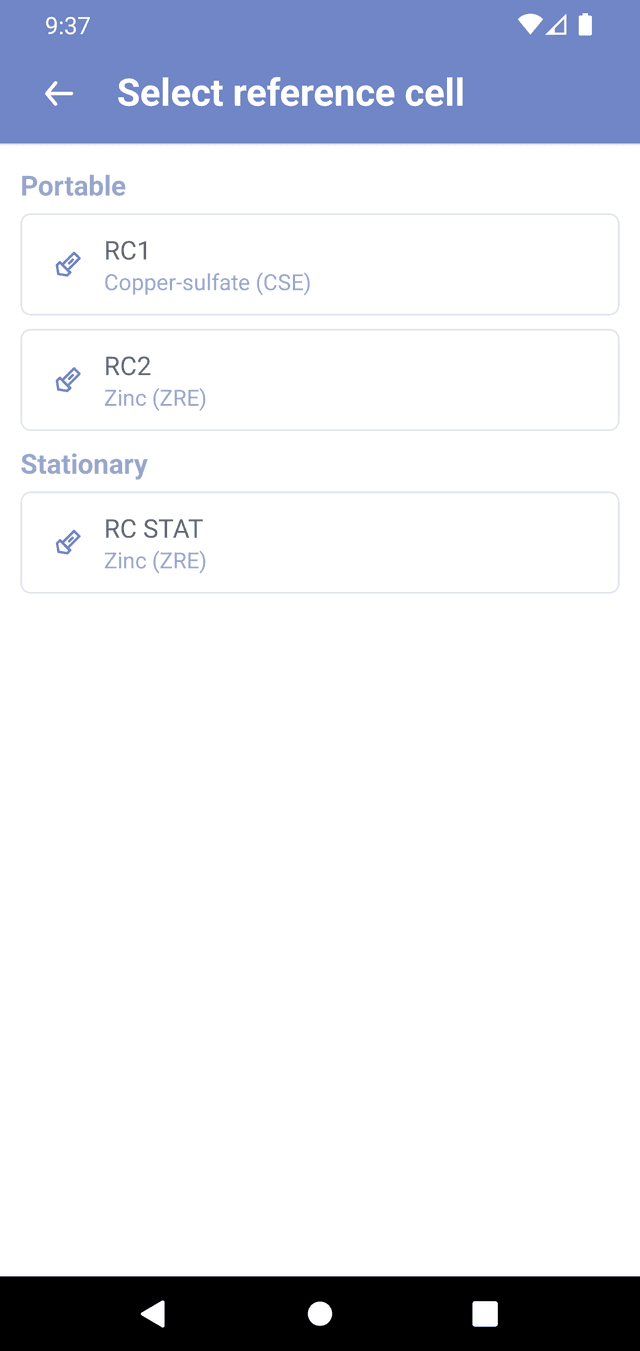
Potential types are arbitrary, ON and OFF potentials must be used when recording data with multimeter, however custom types can be created and used in a survey. (e.g. PipeToSoil, IRF, AC, etc.)