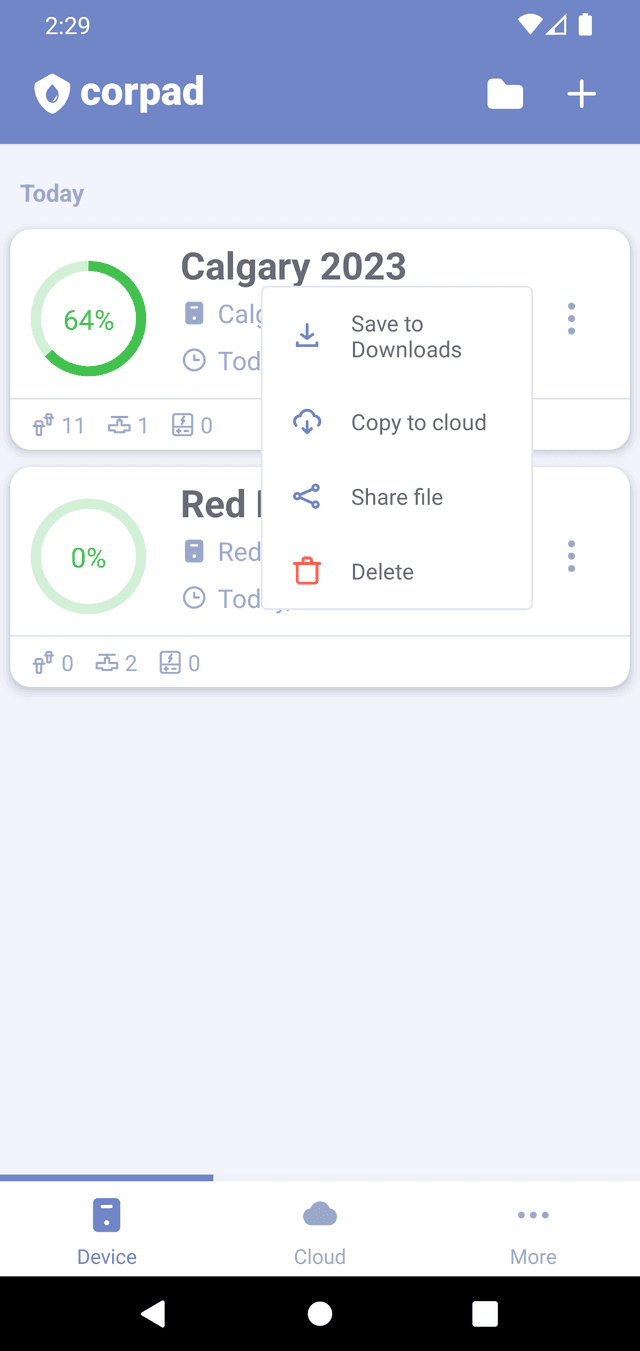Exporting survey files
Survey file
A survey file is either a text document or a binary file (for surveys with images), typically with extensions .json and .corpad. Once you've created a survey and exited from the survey view, the file is automatically generated and stored on your phone or cloud drive, depending on the type of the survey. These survey files can be shared between users as regular data files and accessed using the Corpad application on another device.
Exporting survey files
To export a survey file, navigate to the survey list view (exit currently opened survey), and tap on the triple-dot button next to the survey file name. In the context menu, select "Share file" and choose the application that you would like to share the file with.
You can share it via email as an attachment, save it to the local file system (for Android, use the "Save to Download" option in the context menu), or share it with devices in close proximity using 'Nearby Share' or 'AirDrop'.