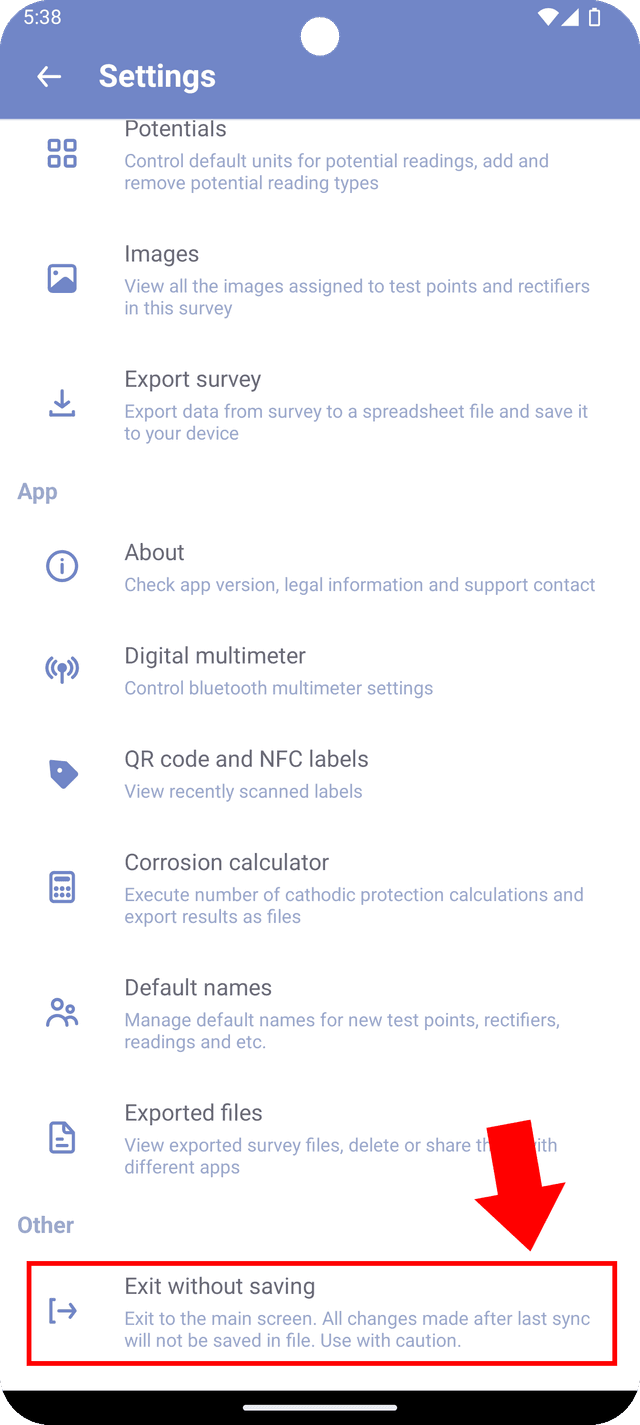Saving surveys
When you make changes to a survey, all modifications are stored locally in the app's database. Changes made in the 'View' screen are automatically updated in the database, while changes made in the 'Edit' screen are saved to the database only after you press the "Save" button. The database retains these changes even when you close the app, but it will be cleared if the app is uninstalled.
When you're working on multiple surveys, each survey is stored within a separate survey file. To close current survey and open another one, access the main menu and select "Save changes and exit". This action transfers the survey data from the database to the survey file and clears the database.
Alternatively, you can press "Save Changes" to save all modifications made to the database to the file and continue working on current survey.
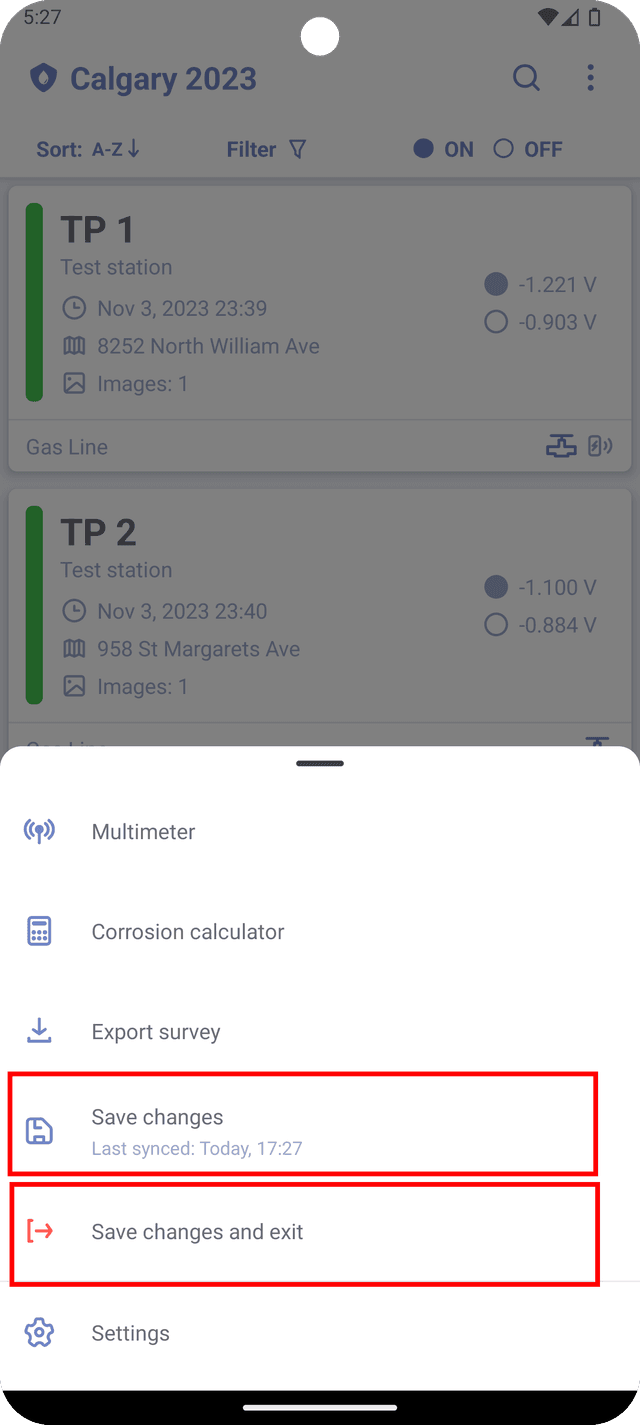
It is not neccessary to press "Save changes" every time you made a change in a survey. The data is saved automatically in the database.
Last sync date shows when last update to a survey file was made.
Exit survey without saving
In rare circumstances, such as encountering a bug preventing you from saving a survey or when you wish to discard changes made to the survey after it was opened, there is an option to exit current survey without saving changes to the file. Be aware that all the changes to the survey made after 'Last Sync' date, will be discarded.
To utilize this option, navigate to 'Settings' and scroll down to find the "Exit without saving" button. Use this option sparingly and only when absolutely needed.