Managing surveys
Understanding data handling
Surveys in Corpad are stored inside survey files, which are simply text documents or binary files (for surveys with attached images). These files are kept in the application folder on your device and can be shared via email attachments or uploaded to cloud storage platforms.
The survey list screen exhibits the survey files stored on the device and provides the option to open these files using the Corpad app.
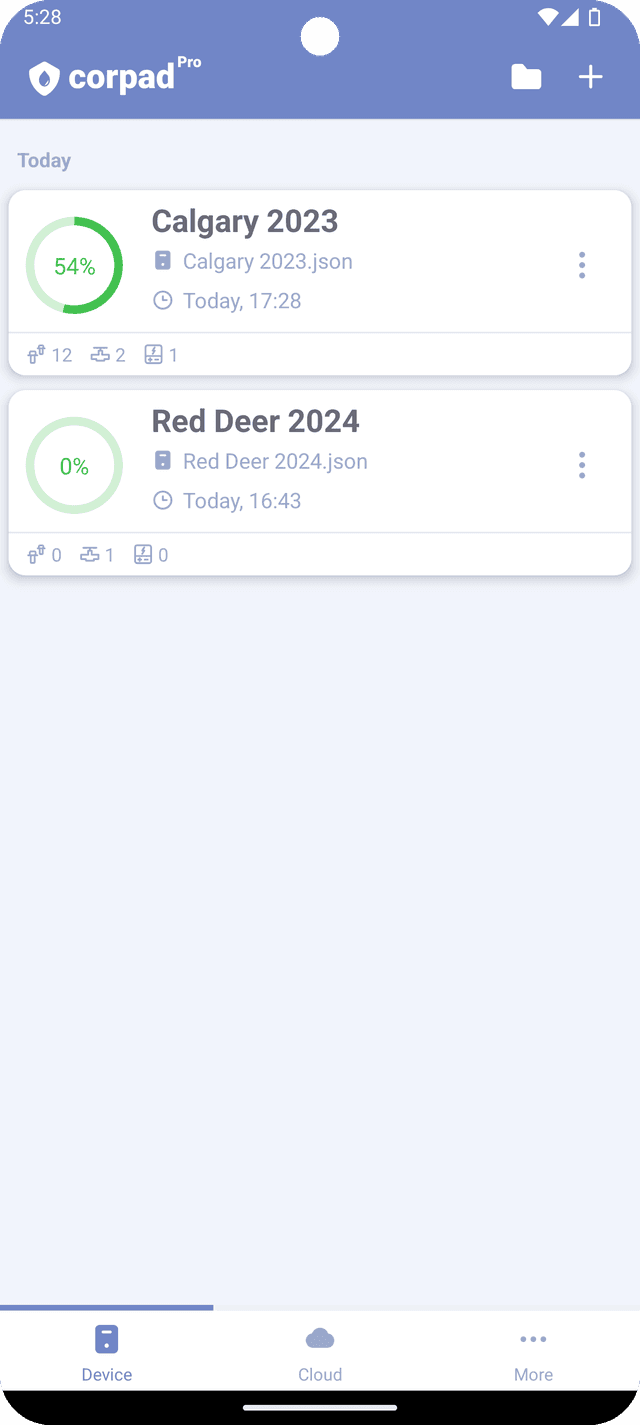
When a survey file is opened in the app, all the data from the file is transferred to a local database. In this database, the data can be retrieved and updated as needed. After closing the survey, the data stored in the database is converted back to a survey file format, and the original survey file is updated accordingly. This process ensures that any modifications made during the survey session are accurately reflected in the survey file for future reference and sharing.
Survey managing features
All recorded survey items are displayed in a list format under corresponding tabs, enabling easy access and updating of information as needed. Corpad simplifies the process of working with corrosion data by eliminating the need for any additional devices; all you need is your phone. Additionally, Corpad offers several useful features that leverage your device's sensors to streamline data capture. Some of these features include:
- Recording current GPS coordinates.
- Sorting test points by proximity from the user.
- Displaying direction and distance to a selected test point or rectifier.
- Capturing images and assigning them to a test point or rectifier.