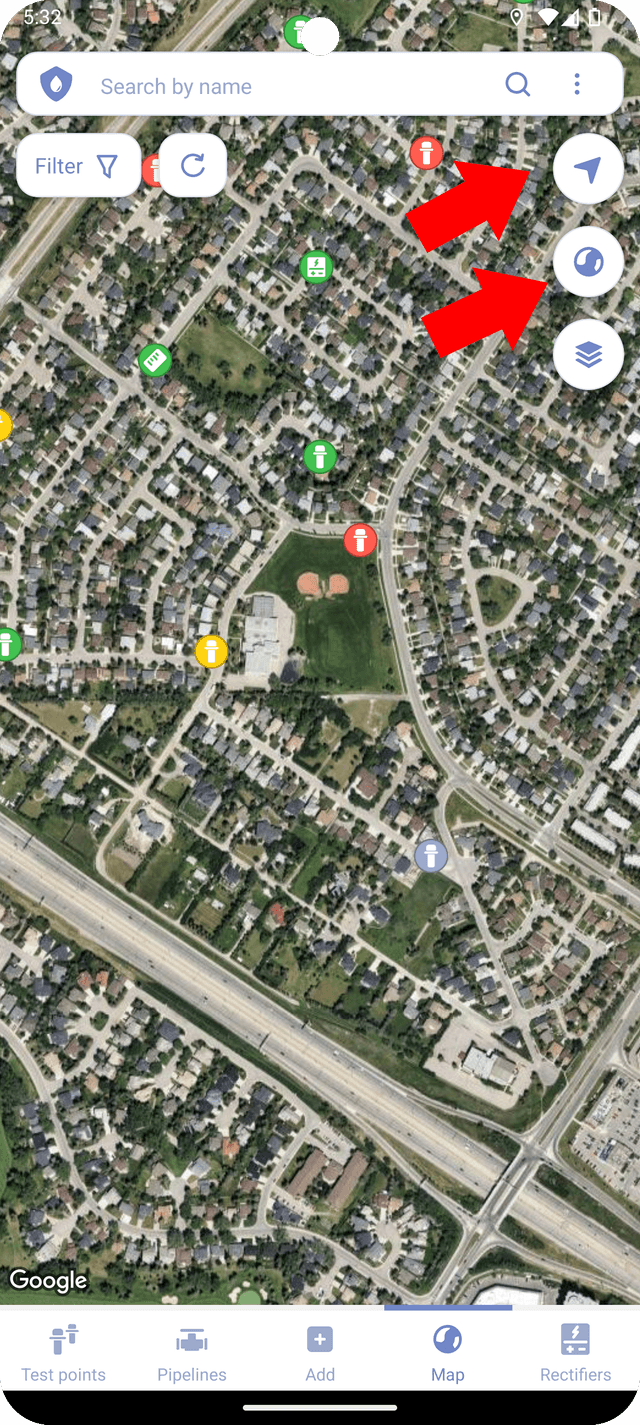Other features
Filters
You can filter markers on the map based on their properties. Two filters are supported at this time:
- Status filter
- Marker type filter
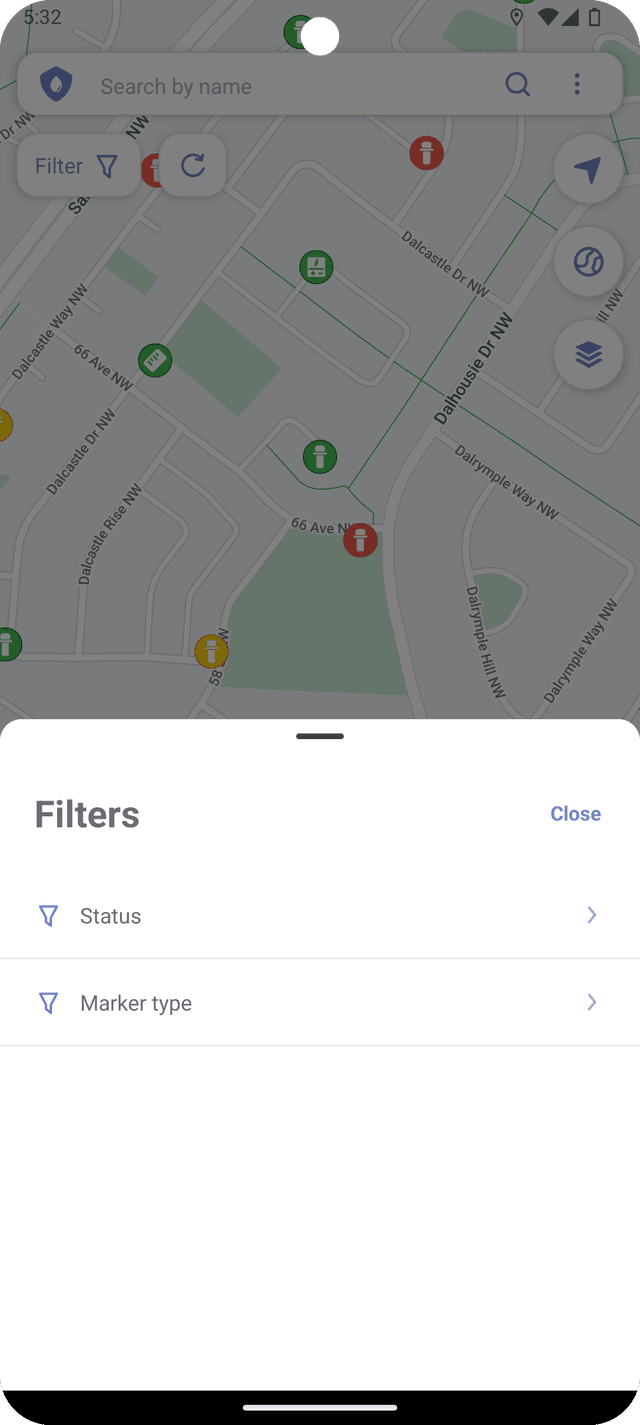
Refresh button re-loads markers from the database and applies selected filters to displayed markers.
Search
The search field in the map screen enables quick searching for an item on the map using its name. Only currently visible items are displayed in the search results. Filtered out items are not searchable.
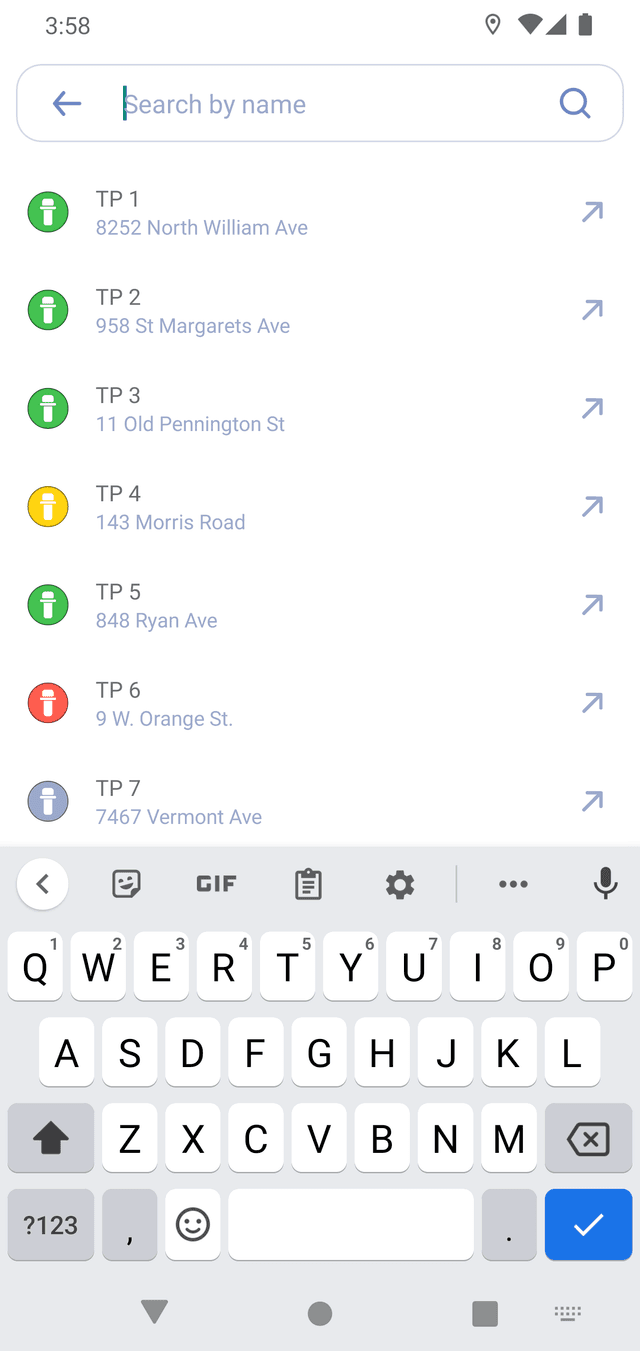
Calculator
You can show or hide calculator markers on the map with a toggle.
NOTE: Calculators are not attached to a survey. When switching between surveys calculator data will remain the same.
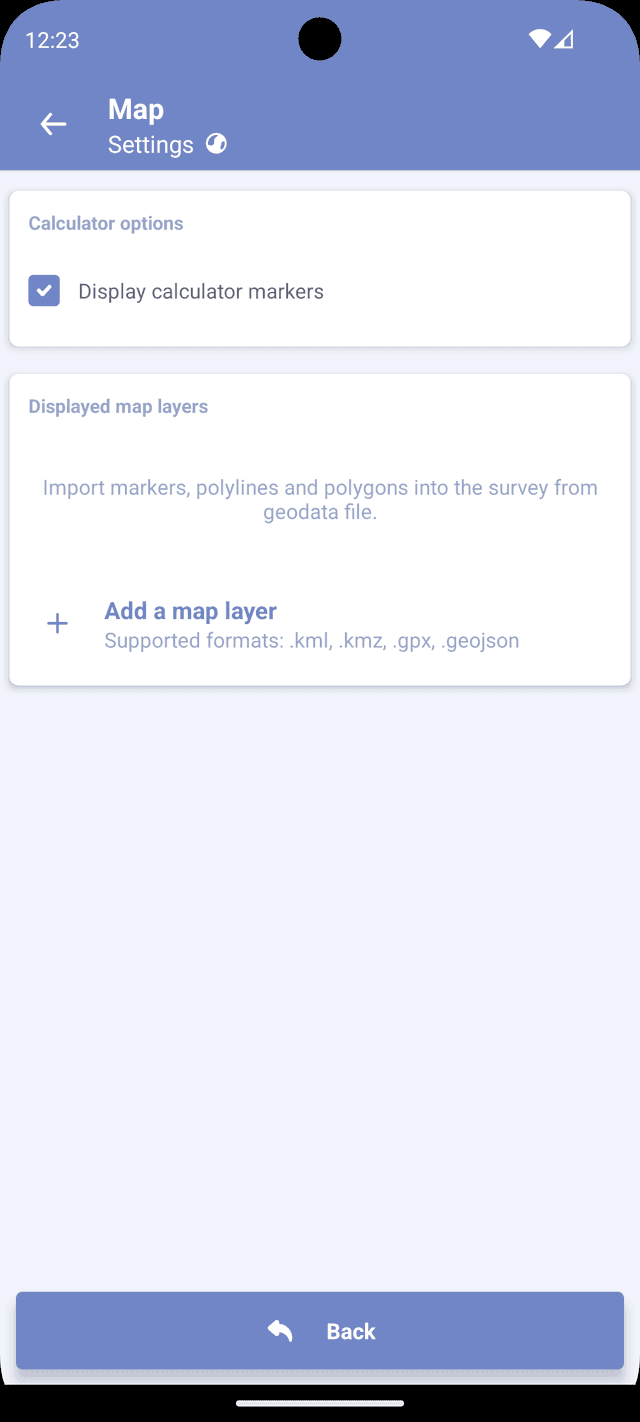
Other controls
- Globus button - allows swicth between satellite and regular map view
- My location button - allows to zoom to user's current location.