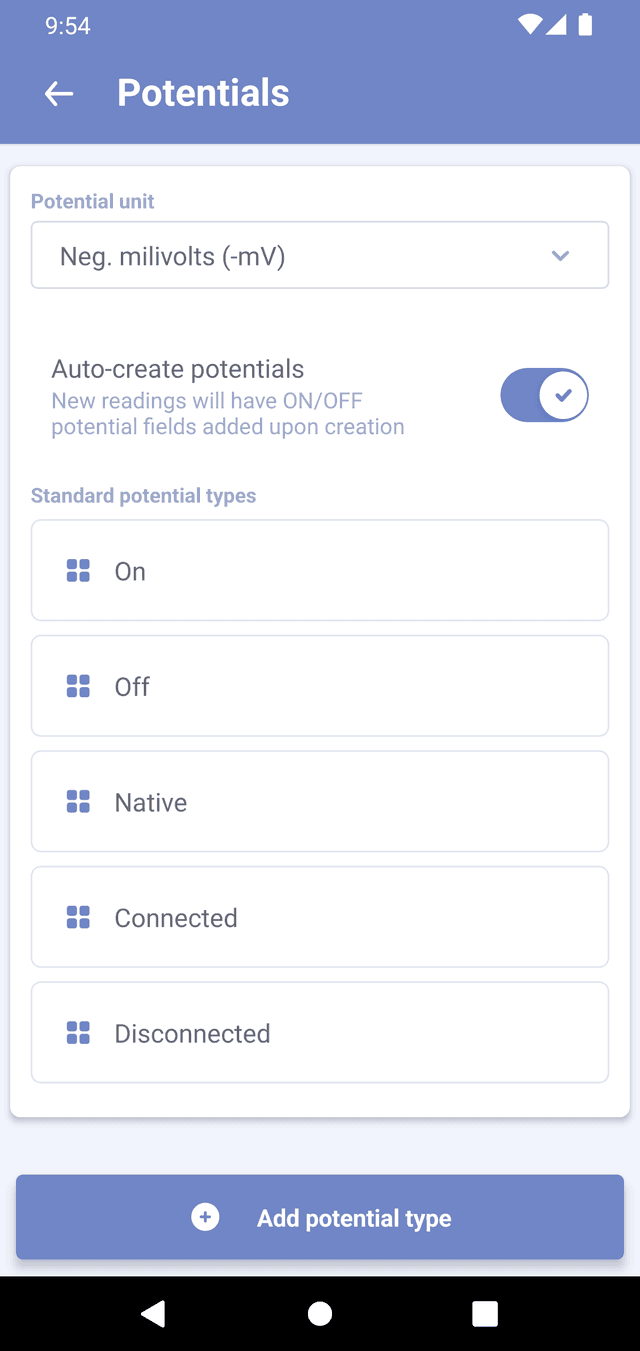Potential settings
You can customize the way potentials are recorded in the 'Settings' menu, accessible from the main screen.
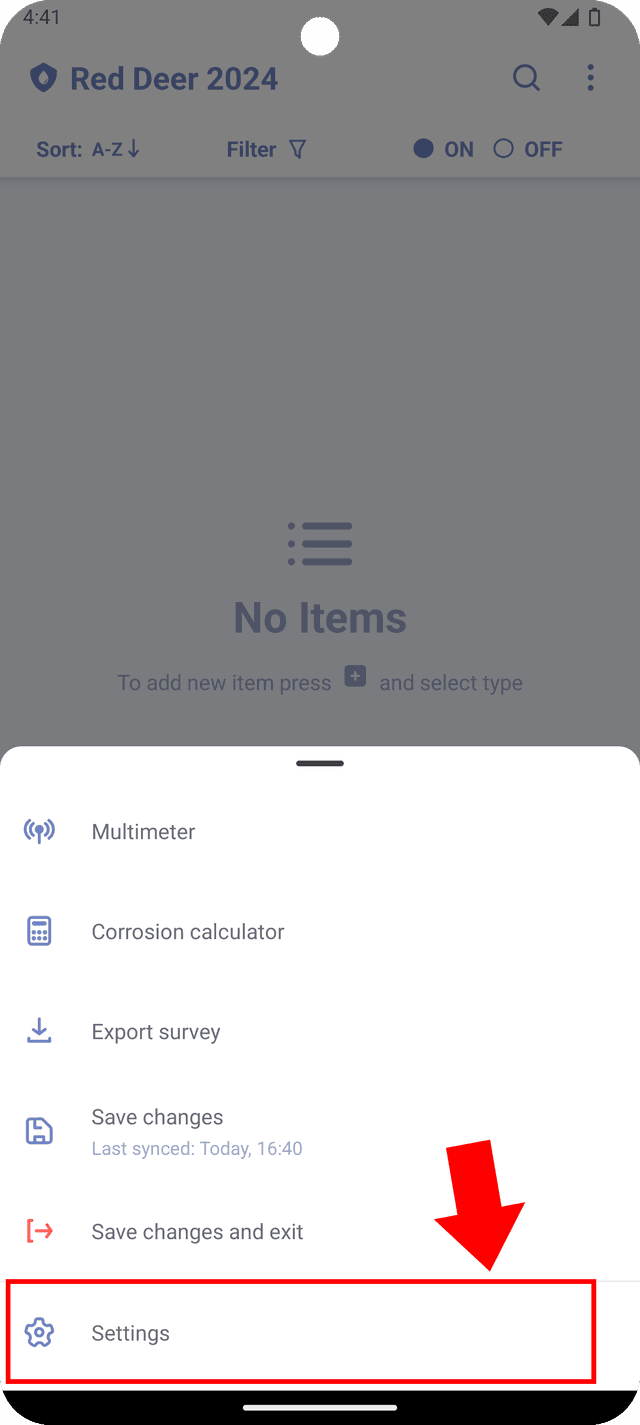
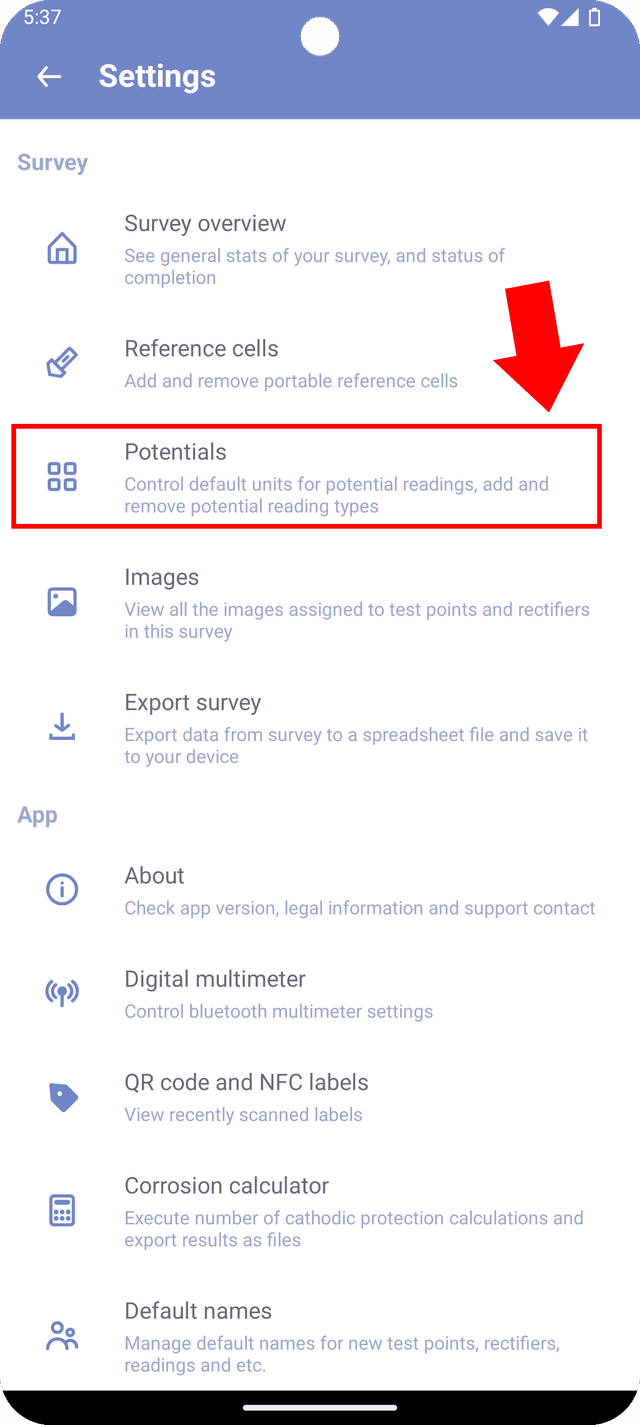
There are some of the properties that are available for you to change:
- Potential unit - This setting allows you to select one of four possible options for recording potentials. The selected unit will be used throughout the app when recording potentials.
- Auto-create potentials - With this option, you can choose to automatically create ON/OFF potentials when creating a new reading that can have potentials. When turned off, you will need to manually add potentials inside the reading edit screen.
- Potential types - In addition to the six standard potential types, you can create custom potential types that will be available within the opened survey. To create a custom potential type, press "Add potential type" button and enter the name of the new potential.